Types of web hosting services
Before you can choose the right web hosting service for your needs, it's important to understand the different types of hosting available. Here are the three main types of web hosting services:
Shared Hosting
Shared hosting is the most popular and affordable type of hosting. In shared hosting, your website will share a server with other websites. This means that you'll be sharing resources such as CPU, RAM, and disk space with other users on the same server. While this can lead to slower load times and less reliability, it's a great option for beginners who are just starting out and don't have a lot of traffic or complex website requirements.
VPS Hosting
VPS (Virtual Private Server) hosting is a step up from shared hosting. With VPS hosting, you'll still be sharing a server with other users, but you'll have your own dedicated resources such as CPU, RAM, and disk space. This means that your website will be more reliable and have faster load times compared to shared hosting. VPS hosting is a good option for websites with moderate traffic and more complex requirements.
Dedicated Hosting
Dedicated hosting is the most powerful and expensive type of hosting. With dedicated hosting, you'll have an entire server to yourself, which means you'll have full control over all the resources and configurations. This is the best option for websites with high traffic and complex requirements. However, it's also the most expensive option and requires technical knowledge to set up and maintain.
Factors to consider when choosing a web hosting service
Now that you understand the different types of hosting available, it's important to consider several factors when choosing a web hosting service. Here are some of the most important factors to consider:
Price
Price is one of the most important factors when choosing a web hosting service. While it's tempting to go for the cheapest option, it's important to remember that you get what you pay for. Cheaper hosting services may have slower load times, less reliable uptime, and limited customer support. It's important to find a balance between affordability and quality.
Uptime and reliability
Uptime and reliability are critical factors when it comes to web hosting. Uptime refers to the percentage of time that your website is online and accessible to users. You'll want to choose a hosting service with a high uptime guarantee (ideally 99.9% or higher). Reliability refers to the speed and stability of the server. Look for a hosting service with fast load times and a stable server environment.
Customer support
Customer support is another important factor to consider. Look for a hosting service with 24/7 customer support, preferably through multiple channels such as phone, email, and live chat. You'll also want to read reviews and testimonials to see how responsive and helpful the customer support team is.
Scalability
Scalability refers to the ability to upgrade or downgrade your hosting plan as your website grows. Look for a hosting service that offers flexible plans and allows you to easily upgrade or downgrade as needed. This will save you time and money in the long run.
Understanding website requirements
Before you choose a web hosting service, it's important to understand your website requirements. This will help you choose the right type of hosting and features for your needs. Here are some key considerations:
Traffic
How much traffic do you expect your website to receive? If you're just starting out, you can probably get by with shared hosting. However, if you expect a lot of traffic, you'll want to consider VPS or dedicated hosting.
Storage
How much storage space do you need for your website files and data? This will depend on the size of your website and the amount of data you plan to store. Make sure to choose a hosting service with enough storage space for your needs.
Bandwidth
Bandwidth refers to the amount of data that can be transferred between your website and users. If you expect a lot of traffic, you'll want to choose a hosting service with high bandwidth to ensure fast load times and smooth user experience.
Security
Security is a critical consideration for any website. Look for a hosting service that provides SSL certificates, firewalls, and other security features to protect your website and user data.
Web hosting features to look for
In addition to the factors above, there are several key features to look for when choosing a web hosting service. Here are some of the most important features:
Control panel
A control panel is a web-based interface that allows you to manage your hosting account and website files. Look for a hosting service with an easy-to-use control panel such as cPanel or Plesk.
Email hosting
Email hosting allows you to create and manage email accounts using your domain name (e.g. [email protected]). Look for a hosting service that includes email hosting as a feature.
One-click installs
One-click installs are pre-configured applications that can be installed with just one click. Look for a hosting service that offers one-click installs for popular applications such as WordPress, Joomla, and Drupal.
Backups
Backups are critical for ensuring that your website data is safe and secure. Look for a hosting service that provides regular backups and allows you to easily restore your data in case of a disaster.
Popular web hosting providers - Bluehost, HostGator, and SiteGround
Now that you understand the different types of hosting, factors to consider, and features to look for, let's take a look at some of the most popular web hosting providers:
Bluehost
Bluehost is one of the most popular web hosting providers, with over 2 million websites hosted. They offer a range of hosting options including shared, VPS, and dedicated hosting. Bluehost is known for their reliable uptime, fast load times, and excellent customer support.
HostGator
HostGator is another popular web hosting provider, with over 8 million websites hosted. They offer a range of hosting options including shared, VPS, and dedicated hosting. HostGator is known for their affordable pricing, flexible plans, and easy-to-use control panel.
SiteGround
SiteGround is a web hosting provider that's quickly gaining popularity. They offer a range of hosting options including shared, VPS, and dedicated hosting. SiteGround is known for their fast load times, reliable uptime, and excellent customer support.
Comparing web hosting plans
Now that you have an idea of some popular web hosting providers, it's time to compare their plans and pricing. Here's a quick comparison of shared hosting plans from Bluehost, HostGator, and SiteGround:
Bluehost
Bluehost's shared hosting plans start at $2.75 per month and include a free domain name, SSL certificate, and one-click WordPress install.
HostGator
HostGator's shared hosting plans start at $2.75 per month and include unmetered bandwidth, free SSL certificate, and one-click WordPress install.
SiteGround
SiteGround's shared hosting plans start at $6.99 per month and include free SSL certificate, daily backups, and one-click WordPress install.
Setting up your website with a web hosting service
Once you've chosen a web hosting service and plan, it's time to set up your website. Here's a quick guide to getting started:
1. Register your domain name (if you haven't already).
2. Choose and purchase your hosting plan.
3. Log in to your hosting account and set up your website files and data.
4. Install your preferred content management system (such as WordPress).
5. Customize your website design and content.
6. Launch your website and start promoting it!
Managing your web hosting account
Managing your web hosting account is an important aspect of maintaining your website. Here are some tips for managing your account:
Keep your software up-to-date
Make sure to regularly update your website software (such as WordPress) and plugins to ensure security and reliability.
Monitor your website performance
Use tools such as Google Analytics to monitor your website performance and make adjustments as needed.
Back up your data
Regularly back up your website data to ensure that it's safe and secure in case of a disaster.
Contact customer support as needed
If you have any issues or questions, don't hesitate to contact your hosting provider's customer support team for help.
Common web hosting issues and how to troubleshoot them
Even with the best web hosting service, you may still encounter some issues from time to time. Here are some common web hosting issues and how to troubleshoot them:
Slow load times
If your website is loading slowly, it may be due to a variety of factors such as large image files, too many plugins, or server issues. Try optimizing your images, disabling unnecessary plugins, and contacting your hosting provider's customer support for assistance.
Downtime
If your website is experiencing downtime, it may be due to server issues or maintenance. Check your hosting provider's uptime guarantee and contact customer support for assistance if needed.
Security breaches
If your website is hacked or compromised, it can be a major issue. Make sure to regularly update your website software and plugins, use strong passwords, and consider using a security plugin such as Wordfence.
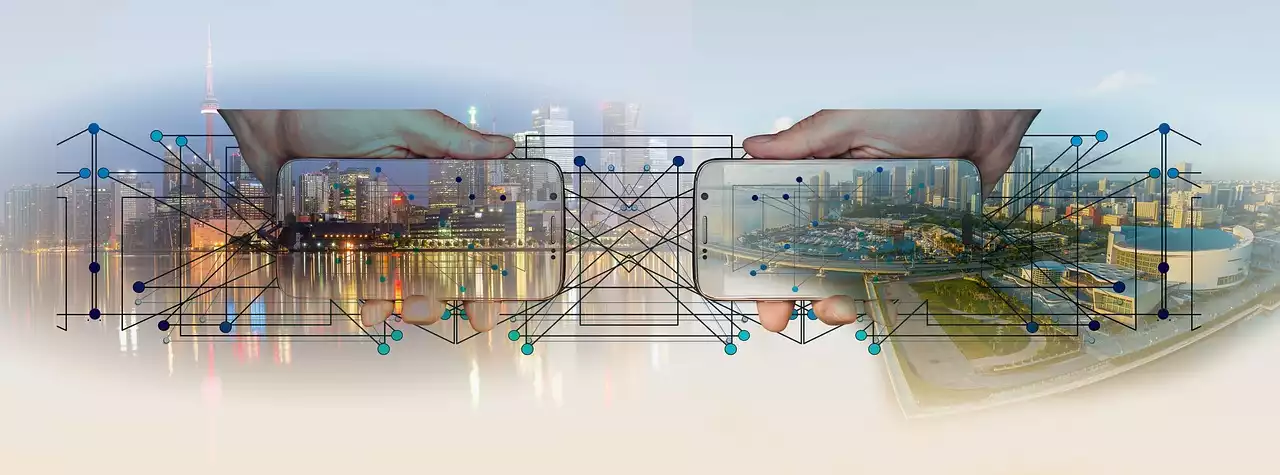









.png?size=50)